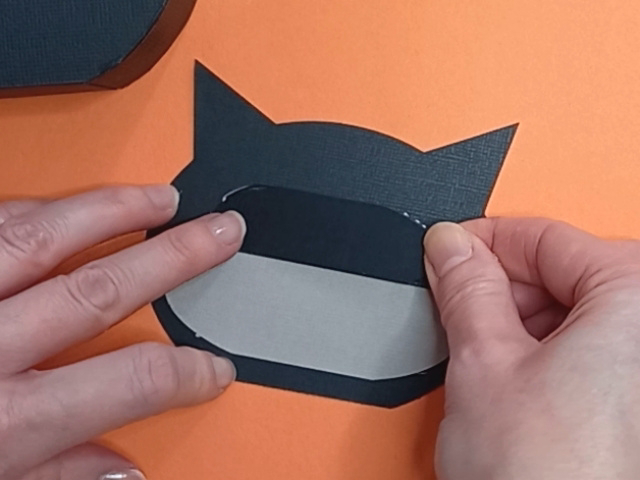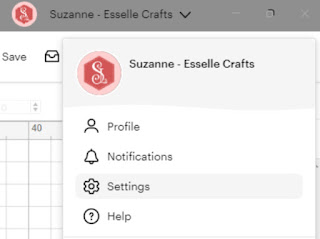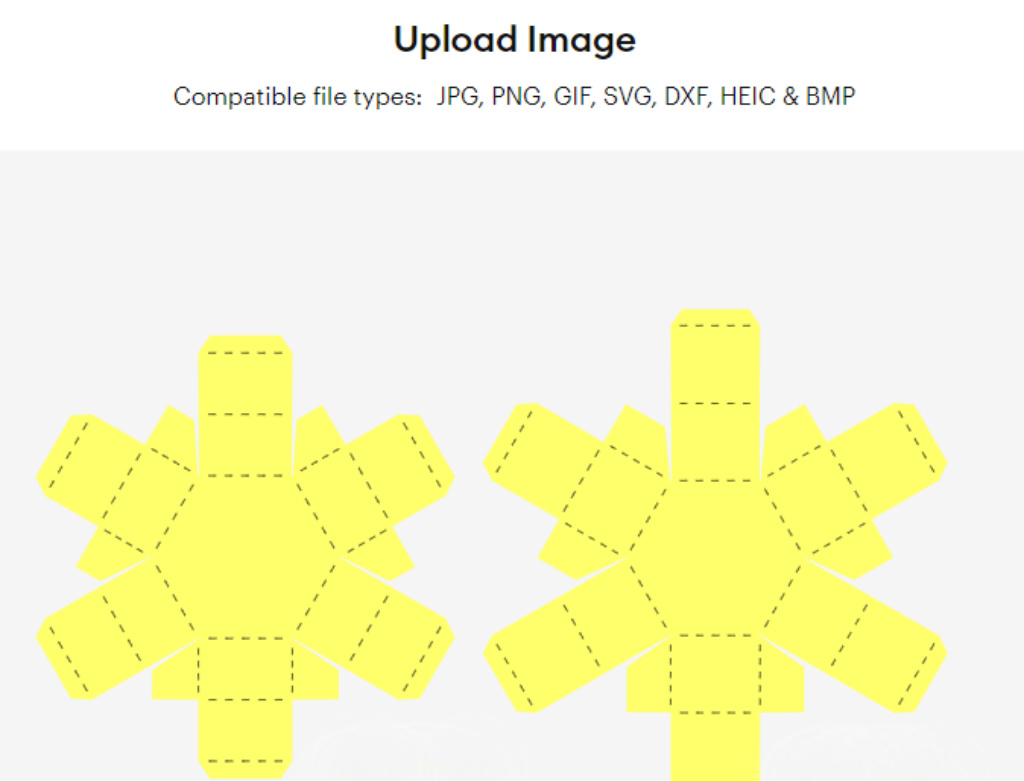Following on from my previous post, where I introduced you to my Tabby Cat Favour Boxes, I have now made a Black Cat version - perfect for Halloween treats!
Easy to assemble, you can make the cat head box in any colour you wish (it doesn't have to be black) and adapt the colour of the eyes, nose and whiskers to match! Ideal as little table favours or for a cat-themed party, you can fill them with sweets, chocolates or small gifts.
Available from my Etsy shop, the template comes as an SVG cut file, as well as a PDF if you prefer to cut out by hand.
To make one of these cat boxes, you will need:
* Black Cat Favour Box template (SVG and PDF available)
* Computer and printer to print the PDF templates and instructions
* Double-sided, textured cardstock (220-250gsm / 80-92lb recommended)
* Craft glue / double-sided tape
If you are not using a digital cutting machine, you will also need:
* Craft knife / scissors
* Scoring tool
* Ruler
Watch my video tutorial showing how to assemble the box and be sure to follow the tips below:
TIP 1 : After gluing the side panels on, gently curve the sides using your fingers or a bone folder before the glue dries. This will make assembling the box much easier and give it a neater finish.
TIP 2 : Instead of using plain black cardstock on the side panels, why not use a spooky halloween patterned paper! Here I've used a spider web design on the box on the left.
TIP 3 : Make sure that the (grey) whiskers / mouth panel and the (black) eyes panel completely cover the cut out sections. They should line up like this:
The cat box measures approximately 11cm (W) x 9.5cm (H) x 4cm (D) / 4.3" (W) x 3.74" (H) x 1.6" (D), however, this is only meant as a guide, as the templates can easily be re-sized to suit your needs.
I hope that I have now inspired you to create your own little cat favour boxes (whether black or tabby) and I can't wait to see what you fill them with!
Suzanne