After doing some research about this 'sodipodi:namedview' error, there appears to be a few things that can resolve it.
Firstly, the error is only occuring on the desktop version of Cricut Design Space, not on the mobile app. So, for a quick temporary fix, you can transfer the SVG that you want to use to your mobile device via email, then open the Cricut Design Space app on your mobile device and upload the SVG as usual. If you then open Cricut Design Space on your desktop again, you will see the SVG in your 'Recent Uploads'.
Secondly, (for a more permanent fix 🤞) your desktop version probably needs updating. This can take a bit of time, but to do this you need to click on your Cricut Design Space profile and select 'Settings'.
Then you need to check that 'Beta' is highlighted next to 'Application Experience'.
Next you need to check that you have the most up-to-date version of Cricut Design Space - this needs to be version 8.31.61 (the previous version with the bug was 8.31.60 and I discovered a few more before that). Click 'check for updates' if yours shows anything other than Version 8.31.61
Cricut Design Space will then update and restart (you may also need to restart your computer to resolve any remaining issues), then hopefully you will be able to upload your SVGs in the usual way!
Hooray! 🎉
I really hope this helps to solve any problems you're having with uploading your SVGs to Cricut Design Space. Do let me know how you get on with it 🙂
Suzanne


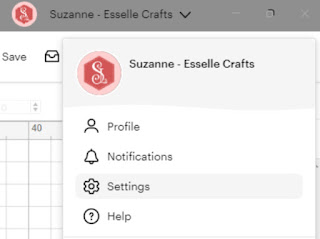


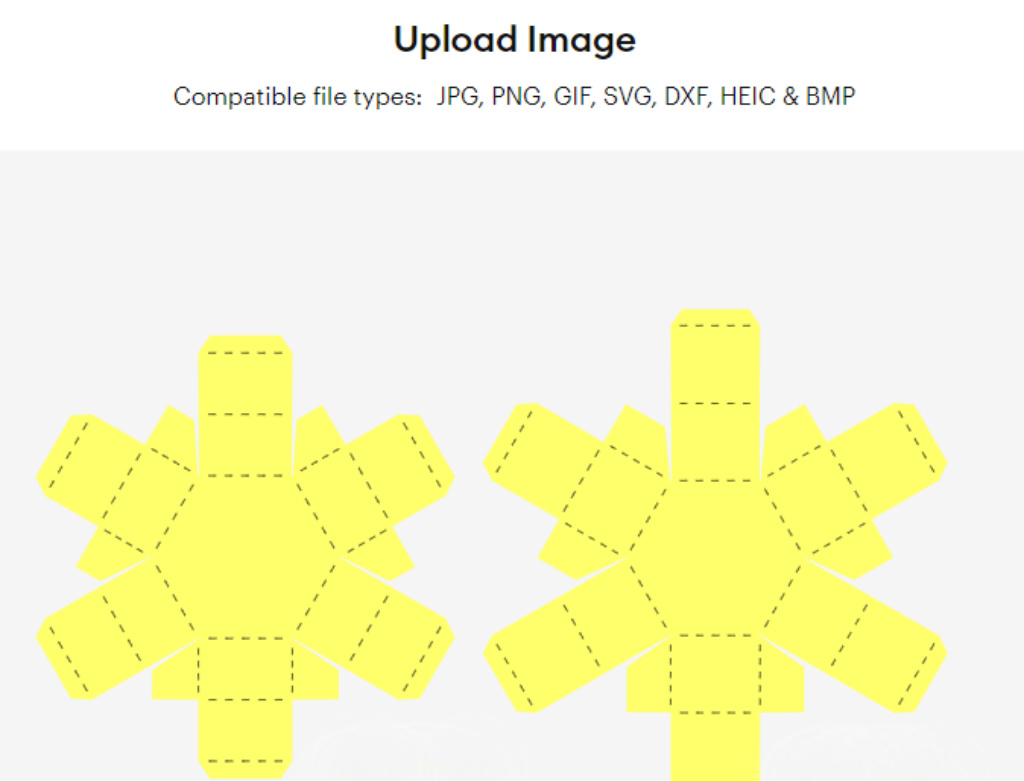
No comments:
Post a Comment