Time for another upcycling tutorial! This time, I will be showing you how to turn an empty pastille tin into a YouTube play button.
- an empty pastille tin, or something similar in shape to the YouTube play button logo
- nail polish remover
- sandpaper
- white paper or thin card
- red paper or thin card
- scissors and craft knife
- Mod Podge
- soft paintbrushes
- acrylic gloss varnish
To prepare the tin, first peel off any labels, and if there is anything printed on the lower half of the tin use nail polish remover to wipe it off. Mine didn't all come off, but it can be painted over using a little gold paint afterwards. Then, rub the top surface of the tin (lid only) with sandpaper. This gives the Mod Podge a better chance of sticking.
Now you need to make a template. This is especially useful if you plan to make more than one play button tin. Open the tin and draw around the lid. Then, draw the triangle in the centre, rounding the corners. Cut the shapes out as shown below (cutting the triangle out of the red paper only).
Next, apply a layer of Mod Podge to the lid of the tin and gently stick the white paper on, pressing the edges down to ensure an even coverage. Trim off any excess from around the lid with scissors.
Apply another layer of Mod Podge and stick the red paper on, again pressing down the edges and smoothing out any wrinkles. Trim the edges again.
Measure the depth of the lid and cut a strip or two of red paper long enough to go all the way around the lid. Apply a layer of Mod Podge and press the strip of paper down firmly. Cut carefully around the lid hinges with a craft knife.
Finally, apply a thin coat of acrylic gloss varnish to the lid, wait for it to dry, then apply a second coat for a gloriously glossy finish! Alternatively, apply one layer of Mod Podge and allow it to dry.
But why stop there? Boost your ambitions and go for a silver play button! Or maybe even a gold one! Go on, give it a go!


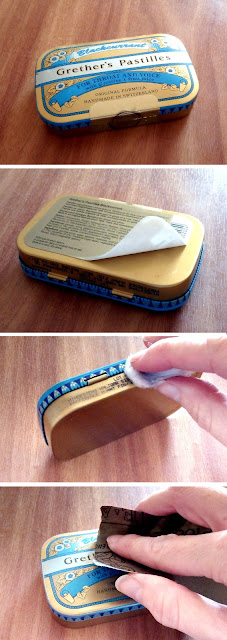
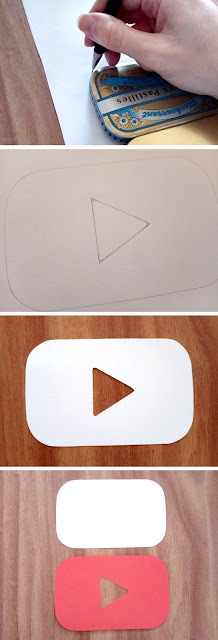





No comments:
Post a Comment